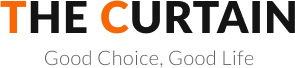Table of Contents

When your blinds suddenly start acting up—maybe they’re not responding to your remote as they should, or they’re stuck midway—you may feel a bit frustrated. Fortunately, you can address most of these problems on your own. By understanding how to reset motorized blinds, you put yourself in control of smooth, reliable home shading without expensive service calls.
Using insights gleaned from competitor resources at intoblinds.com.au and nakasdrapery.com, this guide will walk you through everything you need to know about resetting motorized blinds. You’ll discover signs it’s time for a reset, the best practices for carrying out the procedure, and troubleshooting tips to help keep your blinds performing optimally. Let’s delve into the details so you can enjoy the convenience and ease motorized blinds bring to your home.
Why You Might Need to Reset Motorized Blinds
You rely on your motorized blinds daily for privacy, sun protection, and style. When something disrupts their routine, the root cause can often be traced back to power interruptions, misaligned internal settings, or a glitch in the remote control’s communication. Here are a few common scenarios when you may need to perform a reset:
- Unresponsive Remote: If your remote consistently fails to adjust the blinds, it may be time to reset both the remote and the blind motor. In this case, you’ll want to follow the manufacturer’s instructions or the basic reset steps you’ll learn below.
- Incomplete Movement: Perhaps your blinds stop halfway up or down, or they refuse to move past a certain point. This may indicate that your motor’s internal programming has lost its sense of where “fully open” or “fully closed” positions should be.
- Power Outages: A sudden outage or electrical surge can disrupt a motorized blind’s internal memory, making it forget its preset limits or commands. Resetting can restore that memory so your blinds function correctly again.
- Switching Remotes or Motors: If you upgrade your remote or swap out the blind motor, a reset ensures that all devices are properly paired and ready to work together without glitches.
Preparations Before You Begin
Resetting motorized blinds is usually a straightforward process. Still, as with any DIY project, you’ll want to get organized first:
- Check the Manual: Some brands have specific reset sequences that differ slightly from others. While this guide offers a general approach, always have your particular user manual on hand if possible.
- Gather Tools: You typically don’t need any advanced equipment beyond a small screwdriver or a paper clip (to press recessed reset buttons). However, it’s wise to have these handy before you start.
- Charge or Replace Batteries: If your motorized blinds or remote run on batteries, make sure they’re charged or replaced with fresh ones. A successful reset often hinges on having a stable power source.
- Clear the Area: Give yourself enough space to work safely. Move any furniture or decorative items away from the window area. This will help you reach the motor and controls without knocking anything over.
Understanding the Basic Reset Process
Though the steps can vary depending on brand and model, most motorized blinds share a similar reset approach. Below is a general outline:
- Cut Power or Disconnect Batteries
- If your blinds are hardwired, turn off their power via a wall switch or by unplugging them from an outlet.
- If they run on battery packs, remove or disconnect the pack to ensure no power is reaching the motor.
- Wait a Few Moments
- Give your system about 30 seconds to a minute to fully discharge any stored energy and clear its internal settings.
- Restore Power
- Plug your motorized blinds back in or reconnect the battery pack.
- Listen for any beeps, clicks, or movement that indicate the blinds are powering up.
- Press the Reset Button
- Many blind motors include a small reset button near the headrail or on the motor casing. This button may be labeled “Prog,” “Reset,” or have a small pinhole that requires a paper clip to press.
- Press and hold for about 5 to 10 seconds. You might hear a beep or see the blinds jog slightly to confirm a successful reset.
- Reconfigure Settings
- If your blinds support custom stop points or limit positions, you’ll need to reprogram them. Use your remote or the motor’s control interface to set the top and bottom limits, as well as any preferred intermediate positions.
By following these basics, you can often eliminate the most common issues, returning your motorized blinds to a clean slate. From here, you can make all the adjustments you need to get them working smoothly again.
Common Steps on How to Reset Motorized Blinds
Let’s break down the reset process more thoroughly, using typical instructions from various manufacturers. This can serve as a handy checklist:
- Cut Power (or Remove Batteries)
- Always start by removing the power source. This protects you from unintended motor movements and helps ensure a full reset.
- Short Wait
- Wait around 30 seconds. This pause seems small, but it’s often crucial. It lets residual power drain from the system.
- Restore Power
- Turn the power back on or plug in the battery pack. If your blinds have a wired remote, ensure it’s properly connected.
- Locate the Reset Button
- This is typically on the headrail, motor end, or underside of the blinds. Often it’s in a recessed hole. Double-check with your manual to be sure you’re pressing the correct button.
- Hold to Reset
- Press and hold the reset button for 5 to 10 seconds. You may hear one or two short beeps and might see the blinds move slightly. This movement often signals that the reset was successful.
- Re-Pair the Remote (If Necessary)
- Some blinds automatically sync with their remote after a reset. Others need manual pairing. In many cases, you press a specific button sequence on the remote within a certain window of time.
- This step ensures your remote knows it’s talking to the right set of blinds.
- Recalibrate Limits
- After the reset, your blinds might not know where the fully open or fully closed positions are. Use your remote to move them to the top and bottom precisely, and confirm each position by pressing a button (often “Confirm” or “Stop”).
- This step ensures your blinds move correctly every time you open or close them.
- Test Your Settings
- Try lowering and raising the blinds completely. Check if the remote responds reliably. If there’s any hesitation, repeat the process or consult your manual for additional troubleshooting steps.
Troubleshooting After a Reset
Even after a reset, you might encounter small hiccups. Here are some ways to troubleshoot:
- Unresponsive After Pairing: If your blinds ignore remote commands, try moving closer. Sometimes, obstacles like thick walls or electronic interference can weaken signals. Resetting the remote itself (usually via a battery removal or small button press) can also help.
- Blinds Still Stop Midway: In this case, recheck that you have recalibrated both upper and lower limits. If they’re still off, delete or overwrite your current limits and reprogram them carefully.
- Excessive Noise: A sudden increase in noise may hint that the motor or internal mechanism needs some maintenance. Check for debris or misalignment. In most cases, realigning the blinds can reduce or eliminate grinding sounds.
- Battery Drain: If your blinds’ batteries are losing power quicker than before, ensure no obstacles (like a partially closed window frame) are forcing the motor to overwork. Resetting the motor’s resting positions can help it stop drawing power unnecessarily.
Safety Considerations
You want your blinds to function smoothly, but you also want to ensure everyone’s safety in your home. Keep these points in mind:
- Handle With Care: Motorized blinds can be heavier than they look, especially in larger sizes. Secure them before making any adjustments so they don’t drop unexpectedly.
- Avoid Forced Movement: If the motor is resisting, don’t pull on the blinds manually. This could strip gears or cause damage internally.
- Beware of Loose Cords: In some motorized blinds, cords can still pose a hazard if they become tangled. Ensure that cords are stored or attached in a safe manner to reduce risks for children or pets.
Comparing Competitor Reset Methods
Both intoblinds.com.au and nakasdrapery.com outline reset procedures that share a few universal themes:
- Power Cycling: Each recommends cutting power for a short interval before reconnecting.
- Find and Press a Reset Button: Locating a dedicated reset button on the motor is commonly emphasized.
- Recalibrating the Blinds: Both highlight the importance of re-establishing upper and lower limits after the reset, which is crucial for consistent operation.
One difference is how each addresses remote pairing. Some models may need an additional sequence on the remote after pressing the reset button, while others re-pair automatically once power is restored. No matter the brand, you’ll see that the reset principles remain quite similar, which makes your task more straightforward.
Tips to Prolong the Performance of Your Motorized Blinds
Once you’ve successfully reset your blinds, you’ll want to keep them in good working order. Here are some preventative care tips:
- Clean Regularly: Dust build-up can affect the motor and the blind slats. Use a microfiber cloth or a soft duster. For deeper cleaning, slightly damp cloths or specialized blind cleaning tools work well.
- Watch Battery Life: If your blinds run on battery packs, check them every few months and recharge or replace as needed. A drained battery can cause sluggish movement or remote pairing troubles.
- Keep the Mechanism Clear: Make sure objects like loose drapery cords, decorations, or window hooks aren’t obstructing the blinds’ path. An uncluttered path prevents motor strain.
- Gentle Operation: Even though your blinds are powered, you should operate them with caution. Refrain from abrupt up-and-down commands in rapid succession. Instead, let each movement finish before initiating another.
- Periodic Factory Resets: Every so often—perhaps once a year—perform a factory reset to clear out any minor motor memory glitches. Just remember you’ll need to re-pair your remote and recalibrate your limits each time.
Regain Full Control: Final Thoughts
By now, you’ve seen that knowing how to reset motorized blinds isn’t a daunting task—it’s really just about following a few clear steps. Whether your motor suddenly stopped responding or lost track of its open-and-close limits, performing a reset is often the best solution. With basic tools, a little patience, and an understanding of your blinds’ unique reset process, you’re fully equipped to restore top performance.
Think of resetting as hitting the “refresh” button on your blinds. It keeps your home environment comfortable, safe, and convenient. By applying the best practices outlined here and taking a page from methods used by competitors, you’ll maintain smooth, precise blind operation for the long haul.
Now that you’re in the driver’s seat, you can tackle any future misalignments or glitches head-on, ensuring your motorized blinds continue serving you with ease and efficiency.